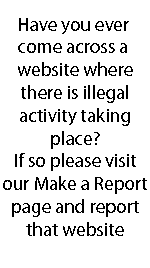Homepage -> General Safety
Safety on the Internet
Personal safety
In 1998, two individuals were so concerned with the amount of information kids and young people give out to total strangers while chatting, they decided to try a little experiment. How hard would it be to figure out someone's name and exact location just by asking simple questions? Turns out it isn't very hard at all. Before you go any further, please take a moment to read It Could Happen to You. It just could save your life. Over time it has only become easier and easier to find out personoal information about people. With websites like pipl.com you really have to watch what you post online.
If you follow these simple guidelines, you can enjoy yourself on the Internet.
- Never tell your real life name to anyone on the Internet. People can eem more trustworthy than they really are!
- Never tell anyone where you live. If it is a better idea to just give them some broad information such as what state/country you are from but that's it
- If you feel uncomfortable with someone/place just leave! There is no reason why you should talk with someone who you don't want to talk to. If a person keeps irritating you, you have several ways of blocking them, both in online games, social networks and on instant message programs like MSN. Don't be afraid to block a person.
- Don't be afraid to contact the authorities if you have suspicions about a person, or if you have given your contact details to someone and regret it. This can range from contacting the administrator of any chat rooms/ websites you use, or your local police. Additionally, you should always tell your parents if you are not comfortable with something or somebody, telling an adult is always a good thing to do.
- Meeting people in real life that you have met on the Internet should be approached with extreme caution. Generally there is no need whatsoever to meet anybody in real life, however, should you desire to do so, you should consult your parents first. Make sure they accompany you to the first meetings and make sure you meet in a public place (not at your house). If the person isn't someone you would like to meet with again, it's better if he/she does not know where you live.
A recent study by the EU has shown that Irish kids are the most responsible users of social networking. While that article shows the Irish kids are the most responsible it is only because they are using thier heads and because parents are keeping an eye on them.
A recent report by McAfee has shown Searching for ‘free’ content greatly increases risk of malware, while most people who do want to get free content will add the term 'free', the results returned should be
Computer Safety
Keeping your Computer Safe
Your computer needs to be safe as well! If you do not take correct precautions, 'hackers' may be able to gain access to your RuneScape account, or your entire computer, including Internet bank accounts and credit card details.
- Always make sure you have an updated antivirus program, a firewall and a spyware agent.
- Always keep your operating system up to date.
- Don't tell your password to anybody! Not even your best friend in real life. Make sure your password is not easy to guess, and do not use the same password for more than one site.
- Don't download programs you don't trust. If a site looks unsafe, don't continue browsing that site, and don't download anything from it. Get the program you want from some other site.
- Don't go to Internet addresses (url) you don't know. The website you visit might end up installing malicious programs (such as keyloggers or trojans) on your computer.
- Don't ever click on any e-mail attachments ending with an .exe, .vbs, .bat or .hta file extension. These are all executable files, and clicking on them may cause a malicious program to open and install itself on your computer.
Software Recommendations
Here is a list of highly recommended software programs that will help keep you and your computer safe. Some are free, some are not. But remember, price has nothing to do with effectiveness. Some free programs are actually better and more efficient than expensive ones.
Antivirus programs: You should always run one of these, update it and scan twice weekly. You should also configure it to scan all incoming email.
- Kaspersky - One of the best antivirus programs on the web. It will cost you some money, but it is worth it.
- McAfee Antivirus - Again, one of the best.
- Norton Antivirus - Not the best antivirus on the market, but it will get the job done well.
- AVG Antivirus Free - This is definitely the best FREE antivirus program. If you can't afford virus software, AVG is a great way to go.
Firewalls: These control what information your computer sends out, and which computers it may connect to. If you browse the Internet without one, 'hackers' can walk straight through your system.
- Zone Alarm - ZA is a really good firewall, and the interface is clean and easy to use. You can get both a free version and a paid for version of ZA.
- Windows Firewall - Standard software on all PCs. Generally is enough and will get the job done!
Spyware Agents: Many websites and programs that you may have used actually spy on you! As well as being a serious privacy concern, these programs slow down your computer. You should update and scan with a Spyware agent every two days if you can!
- Ad-aware - One of the most important programs on your computer! This is a must have if you are browsing websites actively. This program will scan for and remove all unwanted programs, trackers, keyloggers and cookies.
- Spybot, Search & Destroy - This program does basically the same as Ad-aware, although it's slightly more powerful. However, it lacks the easy to use interface of ad-aware. It's definitely a must have.
For the ultimate in security, you'll want to have one of each of these installed. To make it easy, you can buy them all at once. Try Norton Internet Security or McAfee Internet Security Suite.
And of course you should always check for updates to your browser and operating system. Windows Update and Apple Downloads are the place to go.