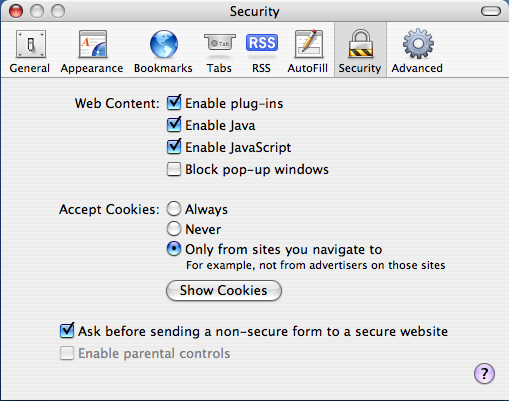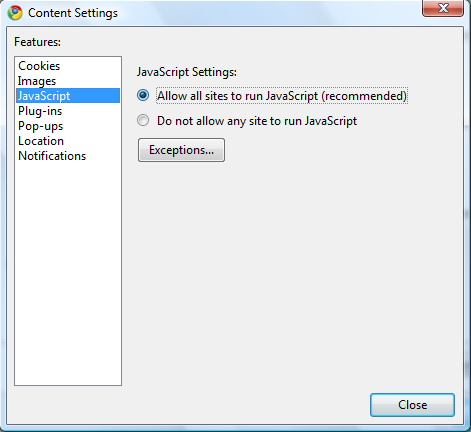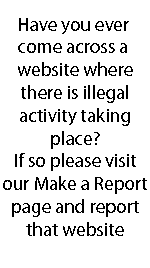Enabling JavaScript
Enabling JavaScript
This site requires JavaScript to be enabled in your browser so that our website works correctly and all features are available to you. Please click on the link matching your browser and follow the instructions after that to enable JavaScript. If all else fails, then this link should be a last resort.
Internet Explorer
- Go to Tools on the menu bar, then Internet Options. In the Security Tab, click on the Custom Level button as shown.
- Now scroll down and click on the Enable option under scripting as shown. Then just press OK twice and restart your browser.
|
Mozilla Firefox
- Go to Tools on the menu bar, then Options.
- Choose the Content tab up top and then click the checkbox as shown below.
|
Opera
- Go to Tools on the menu bar, then Preferences. Or just use Ctrl + F12.
- Choose the Advanced tab along the top.
- Select Content from the left and then click the checkbox as shown below.
|
Safari
- Click on Safari on the menu bar, then scroll down to Preferences. Or, you could use the hotkey: "Apple + ,".
- Choose the Security tab on the top bar of the Prefrences window.
- Check the box "Enable JavaScript" (third checkbox down in the "Web Content" list to enable JavaScript.
|
Google Chrome
- Click on the Spanner Icon on the menu bar, then scroll down to Options.
- Choose the Under the Hood tab on the top bar of the Options window.
- Select JavaScript from the Features: box and click on the "Allow all sites to run JavaScript (recommended)" to enable JavaScript.
|